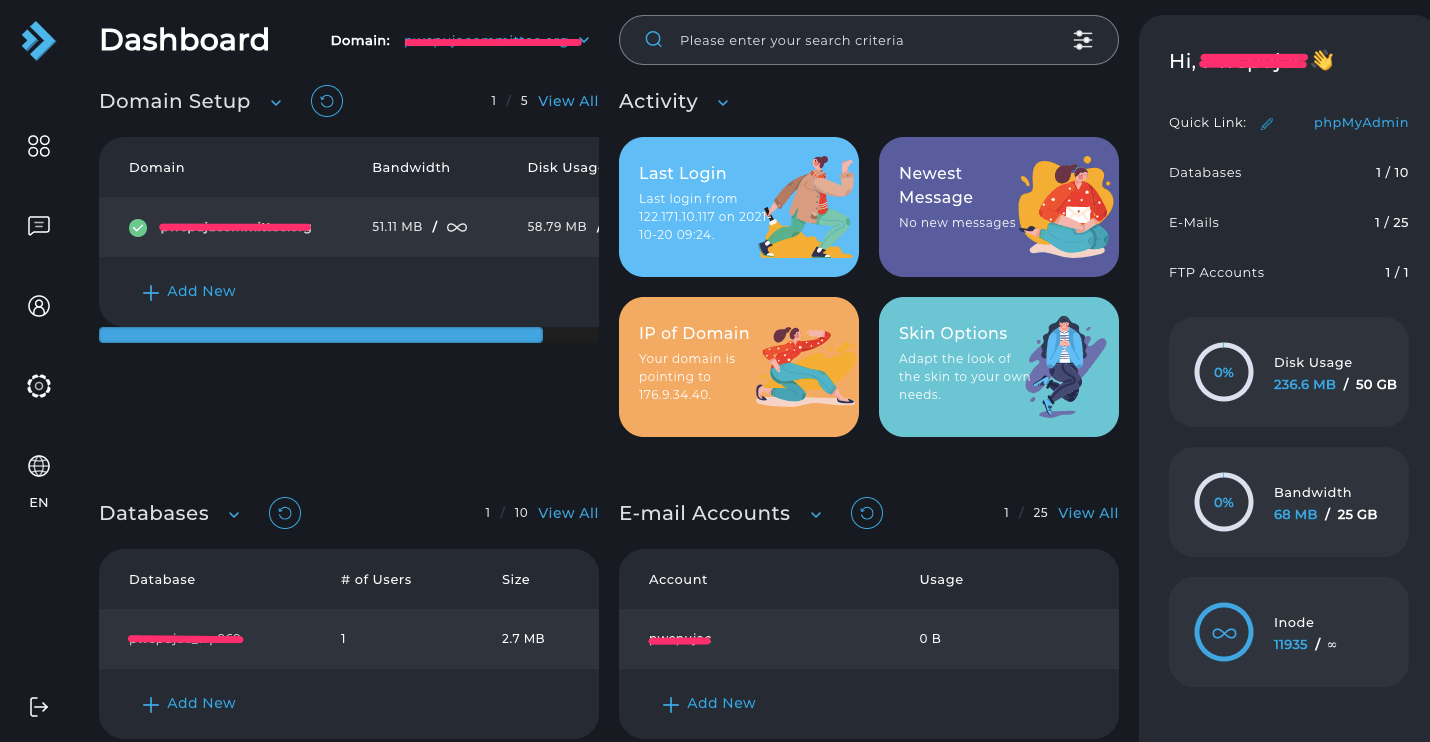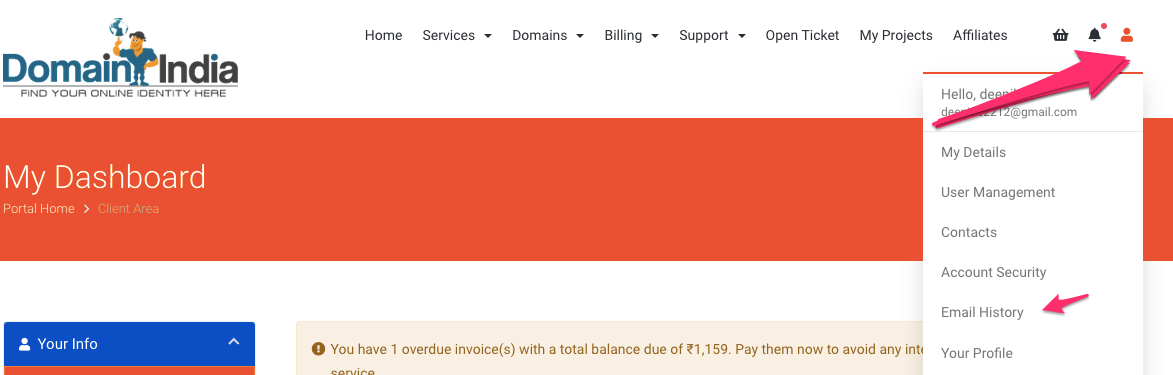Step 2: Log in to your DomainIndia.com account
Enter the email address and password you used during account registration, and then click 'Login'. If you have forgotten your password, click on 'Forgotten your password?' to reset it.
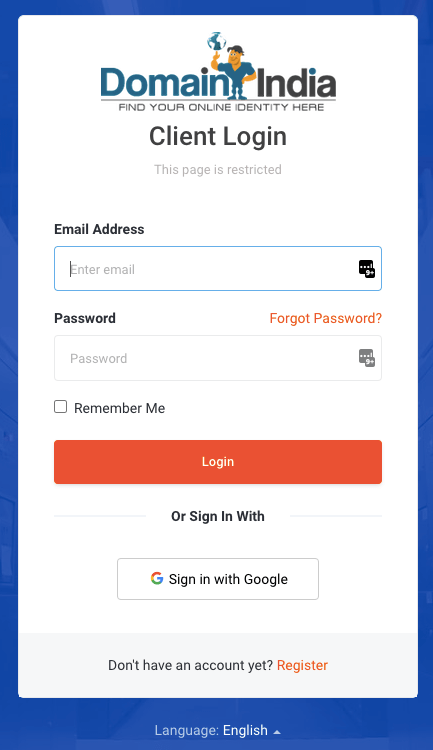
Step 3: Navigate to 'My Services'
Once logged in to the 'Client Area', click on the 'Services' menu item and then select the 'My Services' option.
Step 4: View your hosting account details
In the 'My Services' section, you'll see your hosting account information, including its status and update details. Click on the 'Active' button to access your hosting account management page.
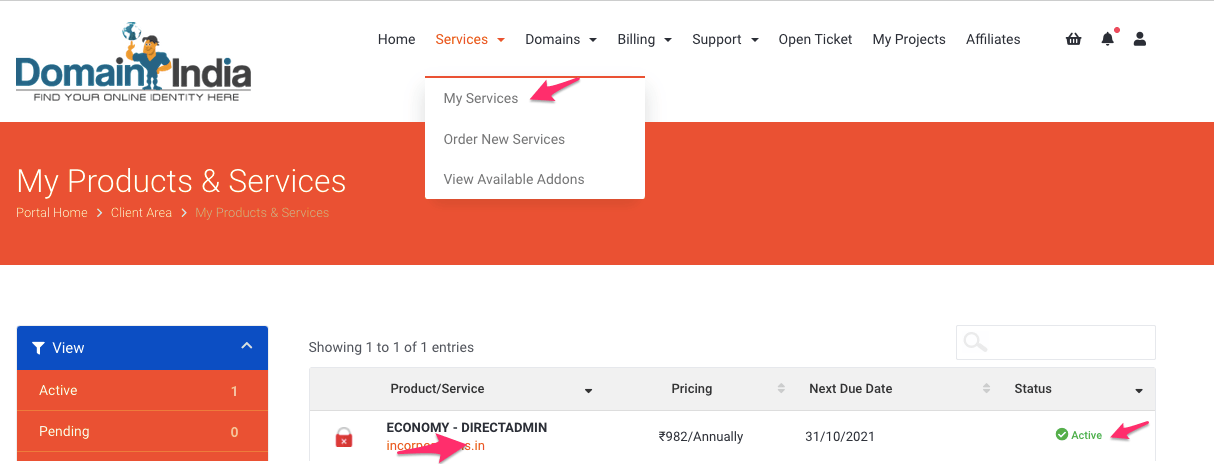
Step 5: Log in to your DirectAdmin control panel
Scroll down to the bottom of the page, and you'll find the 'Login to DirectAdmin' option. Click on it to automatically log in to your DirectAdmin control panel without needing to enter your DirectAdmin credentials.
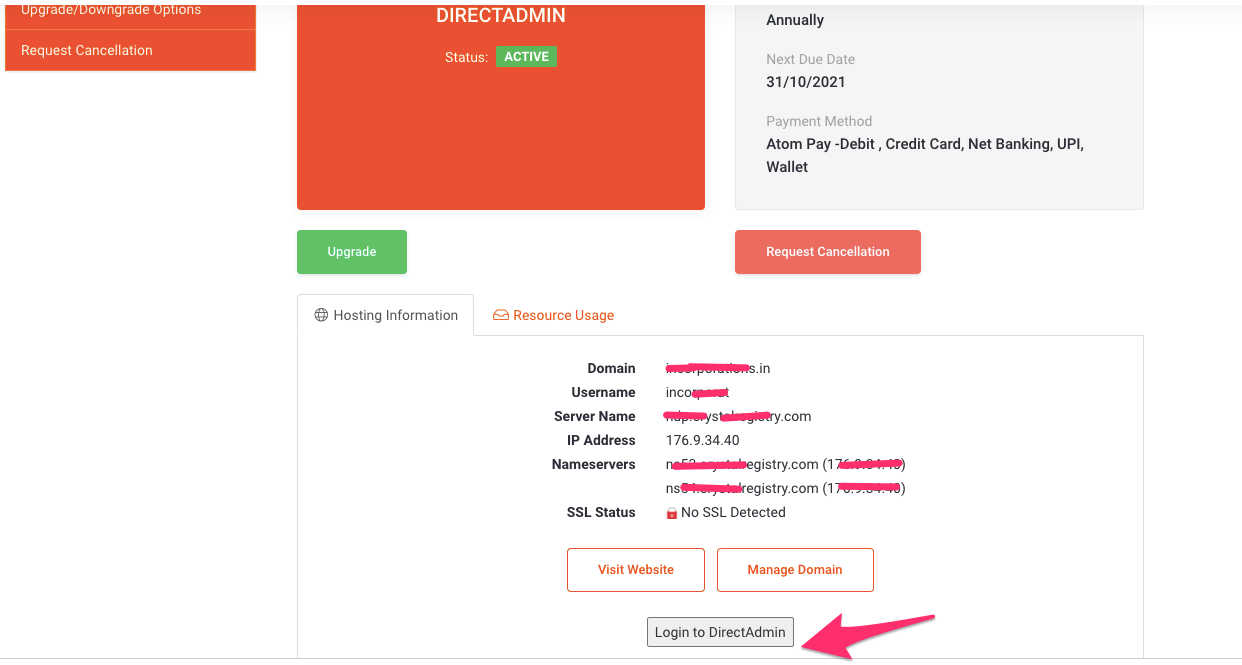
Step 6: Explore the DirectAdmin control panel
Once you're logged in, you'll see the main dashboard of the DirectAdmin control panel. You can now manage various aspects of your website, such as files, databases, domains, email accounts, and software. Familiarize yourself with the different sections and features to make the most of your hosting experience.