Configuring a network can sometimes feel like trying to solve a complex puzzle with innumerable pieces. Still, with a solid understanding of network fundamentals and a step-by-step approach, it's a puzzle that can be solved. In this article, we'll take you through the process, unpacking the complex terms and offering a practical guide to configure a network efficiently and securely. So let's plunge into the captivating world of network configuration!
1. Understanding Network Configuration
Network configuration refers to the process of setting a network's controls, flow, and operation. It's not just about connecting wires and turning on switches. Instead, it involves setting up and managing both hardware and software components to ensure your network functions optimally.
1.1 Why Is It Important?
Network configuration is critical to keeping digital operations running smoothly. Proper configuration bolsters productivity by reducing downtime and network bottlenecks. It also keeps your network secure from external threats, protecting sensitive data. Moreover, an efficient network reduces cost by optimizing resource utilization.
1.2 What Does It Entail?
At its core, network configuration encompasses setting up IP addresses, defining subnets, configuring routers and switches, implementing network security measures, and managing network services like DNS. Each component plays a unique role in shaping your network's performance and security.
2. Unpacking the Terms
Before we delve into the practical steps, it's crucial to grasp the key network configuration terms.
2.1 IP Address
In a network, each device requires a unique identifier, akin to a house address, known as the IP (Internet Protocol) address. This address allows devices to send and receive data to and from other devices in the network.
2.2 Subnet
A subnet, or subnetwork, is a logical subdivision of an IP network. Subnets allow the network to be broken into smaller parts, each acting as a separate network, leading to efficient IP address utilization and improved network performance and security.
2.3 Gateway
Think of a gateway as the door to the outside world. It's the device (usually a router) that serves as the access point from your network to the broader Internet.
3. The Initial Network Setup
The primary network configuration process commences with setting up your network devices. It's like laying the foundation of a building.
3.1 Setting Up the Router
The router is the command center of your network. It manages traffic, directing data to appropriate devices. A properly configured router ensures efficient Internet distribution to all devices. This setup involves defining the IP address range, setting the default gateway, and implementing security protocols like WPA for Wi-Fi networks.
3.2 Configuring Switches
Switches act as intermediaries, connecting multiple devices within a network. They direct data packets between devices on the same network, improving the speed and efficiency of data transfer. Configuring switches entails defining their IP addresses and setting up VLANs for larger networks.
4. Assigning IP Addresses
Each device in your network must have a unique IP address. The method of assignment can vary depending on your network's needs.
4.1 Static Vs. Dynamic IPs
Static IP addresses are manually assigned and remain constant unless changed. They're often used for hosting servers. On the other hand, dynamic IP addresses are automatically assigned by the DHCP (Dynamic Host Configuration Protocol) and can change over time.
4.2 Using DHCP
DHCP is a network protocol that automates the process of assigning dynamic IP addresses. By setting up a DHCP server, you can automate IP address assignment, saving time and reducing configuration errors.
5. Configuring Subnets
Creating subnets within your network allows for efficient IP address utilization, improved network performance, and enhanced security.
5.1 Why Use Subnets?
Subnetting allows for the logical segmentation of a network into smaller parts. This can reduce network congestion, enhance security by isolating sections of the network, and improve network performance by limiting broadcast traffic.
5.2 Steps to Configure Subnets
To configure subnets, you'll first need to determine the size of the subnet based on the number of required IP addresses. Next, calculate the subnet mask - a number that identifies the size and location of a subnet. Assign the subnet to a specific range of IP addresses, and then configure your router to recognize and work with these subnets.
6. The Role of the Gateway
As mentioned earlier, the gateway is essentially the door that links your network to the internet. It plays a crucial role in enabling your network to communicate with external networks.
6.1 Understanding Default Gateways
A default gateway serves as an access point or IP router that a networked device uses to send information to a device in another network or the internet. When setting up a network, the IP address of the router is often set as the default gateway.
6.2 Configuring the Default Gateway
Configuring the default gateway involves inputting the router's IP address into the network settings of each device within the network. This ensures that the devices know where to send data that's destined for other networks.
7. Implementing Network Security
Securing your network is of utmost importance. Network security involves protecting your network from a variety of threats including intrusion, data theft, and denial of service attacks.
7.1 Using Firewalls
Firewalls serve as a defensive barrier between your network and the internet, inspecting data entering and leaving the network and blocking potentially harmful data. Firewalls can be hardware devices, software programs, or a combination of both.
7.2 Configuring VPNs
A Virtual Private Network (VPN) provides an encrypted connection over the internet from a device to a network. This secure connection provides a layer of security that protects the data from interception by unauthorized entities. Configuring a VPN involves setting up a VPN server and connecting your devices to it.
8. The DNS System
The Domain Name System (DNS) plays a vital role in how we interact with the internet. It translates domain names that humans can read into IP addresses that computers can read.
8.1 What Is DNS?
When you type in a URL (like www.google.com) into your web browser, DNS is the system that tells your browser where to find that website on the huge network of the internet by translating the domain name into an IP address.
8.2 Configuring DNS Settings
Configuring DNS settings involves setting your preferred DNS servers in the network settings of your devices or router. You can use DNS servers provided by your ISP, or use public DNS servers like Google DNS or OpenDNS for enhanced speed or security.
9. Network Maintenance
Network configuration doesn't end after setup. It requires regular maintenance to ensure your network continues to function efficiently and securely.
9.1 Monitoring Your Network
Regular network monitoring can help identify potential issues before they become serious problems. This involves tracking your network's performance, usage, and potential security threats.
9.2 Regular Updates
Regular software updates are crucial to keeping your network secure. Updates often include patches for security vulnerabilities, making them critical for preventing potential attacks.
10. The Wrap Up
Configuring a network may seem complex, but with a solid understanding of the steps involved, it becomes a manageable task
10.1 Troubleshooting
Even with the best setup, issues can occur. Being able to identify and solve problems is a key part of network management. Common issues include IP conflicts, software malfunction, hardware failure, and network congestion. Tools like 'ping' and 'traceroute' can help diagnose network issues.
10.2 Continual Learning and Adaptation
The world of networking is dynamic, with new technologies and protocols continually emerging. Staying updated and learning about new tools and best practices is crucial for maintaining an efficient and secure network.
11. Network Configuration Tools
Various tools can assist in network configuration, making the process more manageable and less prone to error.
11.1 Cisco Packet Tracer
Cisco Packet Tracer is a powerful network simulation program that allows you to experiment with network behavior and ask "what if" questions. It's an excellent tool for visualizing and configuring simulated networks.
11.2 PuTTY
PuTTY is a free and open-source terminal emulator, serial console, and network file transfer application. It supports several network protocols, including SSH, Telnet, and raw socket connection. It can be very helpful in configuring and managing network devices.
12. Network Configuration Management
Network Configuration Management is a broad term that encompasses the tracking of individual network components, consistent configuration, and timely management of system updates and patches.
12.1 Why is it Important?
Good Network Configuration Management can prevent unplanned network outages, improve system performance, and increase network security.
12.2 Automated Network Configuration Management Tools
Tools like Ansible, Puppet, and Chef can automate the configuration process, reducing the likelihood of human error, and freeing up time for other tasks.
13. Network Configuration in the Cloud
As more businesses move to the cloud, understanding how to configure cloud networks becomes increasingly important.
13.1 Virtual Private Cloud (VPC)
In a cloud environment, a Virtual Private Cloud can be used to separate and isolate sections of the cloud for a particular user, providing network-level control over the virtual network space, including IP address ranges, subnet creation, and route table definition.
13.2 Security Groups and Network ACLs
In the cloud, network security is handled slightly differently. Security groups and network ACLs (Access Control Lists) act as virtual firewalls, controlling inbound and outbound traffic at the instance and subnet level respectively.
14. The Future of Network Configuration
As technology evolves, so do the best practices for configuring and managing networks.
14.1 Software-Defined Networking (SDN)
Software-Defined Networking is an emerging technology that adds a new layer of control to networks, allowing administrators to manage network services through abstraction of lower-level functionality.
14.2 Network Function Virtualization (NFV)
Network Function Virtualization aims to replace dedicated network devices with software on standardized servers, enhancing scalability and allowing for flexible and rapid deployment of new networking services.
15. Conclusion: Empowering Your Network
With a thorough understanding of the fundamentals, the right tools, and a systematic approach, network configuration can be a powerful tool in your arsenal. From ensuring smooth communication to bolstering security, a well-configured network is an asset to any modern organization. As the digital world continues to evolve, mastering the art of network configuration will remain a valuable skill, unlocking countless possibilities for innovation and growth.

