🔍 Understanding Core Networking Concepts: A Simplified Guide
In today's digital world, networking is the foundation that keeps devices, applications, and services connected. Whether you're setting up a home network, managing enterprise infrastructure, or troubleshooting connectivity issues, understanding essential networking terms is crucial.
This guide breaks down key network concepts--IP addresses, gateways, subnets, netmasks, DNS, and more--in a clear and simplified manner. By the end, you'll gain a solid grasp of how these components work together to ensure seamless communication across the internet and local networks.
Let's unravel the complexities of networking and make these fundamental terms easy to understand and apply! 🚀
1️⃣ Network Basics: IP, Gateway, Subnet, and Netmask
🖥️Mastering IP Addresses: Protocols, Uses, and the Shift to IPv6 🌍
🔍 What Is an IP Address and Why Do We Need It?
An IP address is a unique numerical label assigned to each device on a network--like a digital home address for your computer or server. It ensures that data (such as web pages or files) is delivered to the correct recipient. Without IP addresses, devices wouldn't be able to communicate, making modern networking impossible.
📌 Use Cases
🌐 Internet Connectivity
-
Whenever you visit a website, your device uses its IP address to send a request to the site's server and receive data in return.
🏠 Local Networks
-
In homes and offices, IP addresses allow devices such as computers, printers, and smartphones to communicate (e.g., printing documents or sharing files).
🛠 Why It's Used
-
📡 Routing Data: Directs information between devices locally and globally.
-
📋 Network Organization: Keeps networks structured and makes troubleshooting easier.
-
🔐 Security & Control: Administrators can restrict access using IP-based rules.
🔢 Types of IP Protocols
🏛 IPv4 (32-bit)
-
Uses four decimal numbers separated by dots (e.g.,
192.168.0.1). -
Limited to approximately 4.3 billion unique addresses, leading to shortages.
🚀 IPv6 (128-bit)
-
Represented by eight groups of four hexadecimal digits (e.g.,
2001:0db8:85a3:0000:0000:8a2e:0370:7334). -
Provides an almost infinite number of addresses, ensuring future scalability.
🤔 Why IPv6?
IPv4 addresses are running out. IPv6 offers a vastly larger pool of addresses, ensuring enough unique IPs for all current and future devices.
🔗 Public vs. Private IP Addresses
🌍 Public IP
-
Assigned by: Your Internet Service Provider (ISP).
-
Routable on the internet.
-
Use Case: Identifies your network externally (e.g.,
203.0.113.45).
🏠 Private IP
-
Used within: Local networks (e.g., home or office).
-
Not accessible from the internet.
-
Common Ranges:
-
192.168.x.x -
10.x.x.x -
172.16.x.x - 172.31.x.x
-
-
Use Case: Keeps internal traffic isolated; multiple devices can share a single public IP via Network Address Translation (NAT).
IP addresses are the backbone of the internet and modern networking. Whether you're setting up a home network or managing enterprise-level infrastructure, understanding IP addresses is essential for smooth, secure, and efficient communication.
🌉 Gateway: Your Network's Bridge to the World
🔍 What Is a Gateway?
A gateway is a crucial networking component that acts as a bridge between different networks, enabling seamless communication and data transfer. It connects local networks (LANs) to external networks, including the internet.
Gateways can operate at different layers of the OSI model, handling data routing, protocol translation, and network security.
🚀 How It Works
🏠 Home Router Example
Your home router functions as a gateway by connecting your local devices (laptops, smartphones, printers) to the public internet. When you visit a website, your router: 1️⃣ Forwards the request to the website's server on the internet. 2️⃣ Receives the response from the server. 3️⃣ Directs the response back to the correct device in your home network.
🔄 Protocol Translation
Gateways can translate between different communication protocols, ensuring that devices using different networking standards can still communicate effectively. For example:
-
VoIP Gateways convert voice data from traditional phone lines into digital packets for transmission over IP networks.
-
Email Gateways scan and filter emails for security threats before delivering them to internal mail servers.
🔑 Why It's Important
📡 Data Forwarding
Gateways act as the primary conduit between private and external networks, ensuring that data reaches the correct destination.
🔒 Security & Control
Many gateways integrate security features, including:
-
Firewalls - Protect against unauthorized access.
-
Network Address Translation (NAT) - Masks internal IP addresses from external threats.
-
Traffic Filtering - Prevents malicious or unwanted data from entering the network.
-
Intrusion Prevention Systems (IPS) - Detect and block suspicious network activity.
⚡ Traffic Management
Gateways help optimize network performance by:
-
Monitoring and directing data flow.
-
Applying access policies to restrict unauthorized traffic.
-
Balancing load across multiple connections to prevent congestion.
🛠️ Types of Gateways
🔹 Network Gateways
-
Example: A router connecting a home network to an ISP.
-
Usage: Used in both personal and enterprise networks to provide internet access.
🔹 Cloud Gateways
-
Example: AWS Direct Connect linking on-premises data centers to AWS cloud.
-
Usage: Used to securely connect on-premises infrastructure with cloud services.
🔹 IoT Gateways
-
Example: A smart home hub connecting IoT devices like smart thermostats and security cameras.
-
Usage: Facilitates communication between IoT devices and external networks.
🔹 Payment Gateways
-
Example: PayPal or Stripe processing an online transaction.
-
Usage: Securely encrypts and transmits payment information between buyers, sellers, and banks.
🔹 Industrial Gateways
-
Example: A Modbus-TCP gateway allowing communication between industrial PLCs and IT systems.
-
Usage: Converts legacy industrial communication protocols to modern digital formats.
📌 Real-World Applications
🏦 Banking & Finance
-
Gateways manage secure online transactions and fraud detection systems.
🏥 Healthcare
-
Used for integrating medical devices with hospital networks and cloud storage.
🚗 Automotive
-
Modern vehicles use gateways to connect in-car networks with cloud-based services.
🏢 Enterprise Networks
-
Large organizations use gateways to secure and manage traffic between internal systems and external users.
🎯 Think of a Gateway As...
A doorway connecting your private network to the global internet. It allows secure and efficient data flow, making modern networking fast, reliable, and safe.
By understanding and implementing gateways effectively, businesses and individuals can enhance security, improve network performance, and enable seamless data communication between different environments.
📐 Subnet (Subnetwork): Enhancing Network Management and Security
🔍 What Is a Subnet?
A subnet (sub-network) is a logical subdivision of a larger network. It helps optimize performance, improve security, and simplify network management by dividing a network into smaller, manageable segments.
🌍 Use Cases
🏢 Corporate Networks
✅ Departmental Separation - Assigning separate subnets to departments (e.g., HR, Engineering, Sales) reduces traffic congestion and limits the spread of malware or security threats. ✅ Access Control - Administrators can set custom policies and firewall rules for each subnet, isolating sensitive data from general network resources.
🏠 Home Networks
✅ IoT Segmentation - Placing Internet of Things (IoT) devices on their own subnet helps contain vulnerabilities and ensures better performance for primary devices. ✅ Guest Networks - Creating a separate subnet for guest users ensures secure access to the internet without exposing personal or sensitive home network resources.
📊 Example of a Subnet
A subnet defines a specific range of IP addresses that belong to the same network. Consider the example:
-
IP range:
192.168.1.0to192.168.1.255 -
Subnet notation:
192.168.1.0/24
📌 What does /24 mean?
-
The
/24notation, known as the CIDR (Classless Inter-Domain Routing) prefix, defines the number of bits reserved for the network portion of the IP address. -
IPv4 addresses are 32-bit numbers, divided into four octets (8-bit segments), written in dotted decimal format.
🔹 Breaking Down 192.168.1.0/24:
| Octet | Binary Representation | Purpose |
|---|---|---|
| 192 | 11000000 |
Part of the network |
| 168 | 10101000 |
Part of the network |
| 1 | 00000001 |
Part of the network |
| 0 | 00000000 - 11111111 |
Host range (0-255) |
-
Network Portion (First 24 bits):
192.168.1 -
Host Portion (Last 8 bits):
.0 to .255(256 addresses in total) -
Usable Host Addresses:
192.168.1.1to192.168.1.254(since.0is reserved as the network address and.255as the broadcast address)
📌 Why Use CIDR Notation?
-
Helps efficiently allocate IP addresses by defining different subnet sizes.
-
Reduces wasted addresses compared to traditional class-based subnetting.
-
Provides better flexibility in network design.
🎯 Benefits of Subnetting
🚦 Reduced Broadcast Traffic
📌 Breaking a network into subnets limits broadcast domains, leading to less congestion and faster communication.
🔒 Enhanced Security
📌 Subnets create natural boundaries, allowing isolation of sensitive resources and implementation of stricter access controls.
🛠️ Easier Network Management
📌 With subnets, administrators can organize devices by function or department, simplifying troubleshooting, policy enforcement, and scalability.
🔗 Why Use Subnets?
By incorporating subnets into your network design, you can boost performance, strengthen security, and streamline management of devices and data.
Whether managing a corporate infrastructure, a home network, or an IoT deployment, subnetting is a key strategy for efficiency and security.
🔢 Netmask: Defining Network & Host
🔍 What Is a Netmask?
A netmask is a crucial component in networking, determining which part of an IP address represents the network and which part identifies the host (individual device). Netmasks help in efficient IP address allocation and data routing, ensuring smooth network operations.
📊 Example of a Netmask
Consider the IP address 192.168.1.1 with the netmask 255.255.255.0:
| Component | Value | Purpose |
|---|---|---|
| Network Portion | 192.168.1 (255.255.255) |
Identifies the network |
| Host Portion | .1 (0-255) |
Identifies individual devices |
✅ What Does This Mean?
-
The network portion (
192.168.1) remains constant across all devices in the same subnet. -
The host portion (
.0 - .255) allows up to 254 unique devices (192.168.1.1to192.168.1.254), since.0is reserved for the network address and.255for the broadcast address.
🎯 Purpose of a Netmask
🔄 Efficient IP Allocation
📌 Netmasks prevent IP address wastage by defining clear boundaries between networks and hosts.
🚀 Network Routing
📌 Routers and switches use netmasks to determine whether data should be sent within the local subnet or forwarded to an external network.
🏠 Analogy
Think of a netmask like a street name and house numbers:
-
The street name represents the network (e.g.,
192.168.1) -
The house numbers represent the hosts (e.g.,
.1, .2, .3... .254) -
This logical separation keeps network addresses organized and easy to route.
Understanding netmasks is fundamental for managing networks, optimizing routing, and ensuring efficient IP utilization. By correctly defining network and host portions, administrators can enhance performance, security, and scalability.
2️⃣ Address Translation and Routing: NAT and Routed Network
🔄 NAT (Network Address Translation)
NAT allows multiple devices on a private network to share a single public IP address when accessing the internet. It also enhances security by masking internal IP addresses from external networks.
🚀 Use Case
A standard home router employs NAT. Your laptop, phone, and smart TV each have private IPs but connect to the internet using a single public IP assigned by your ISP.
🛡 Key Benefits
-
🌍 IP Conservation: Reduces the need for multiple public IP addresses.
-
🔒 Security: Shields internal IPs from exposure to the public internet.
-
📈 Network Efficiency: Facilitates seamless communication between private and public networks.
🛣️ Routed Network
A routed network ensures efficient packet transmission by directing data between various networks using optimal paths.
🌐 Use Case
In corporate environments, a primary router connects multiple departmental subnets (e.g., HR, Sales, Engineering) and manages communication between them and the internet, ensuring data flows efficiently.
🔑 Key Benefits
-
📡 Scalability: Supports expansion with multiple interconnected networks.
-
🚦 Traffic Management: Routers dynamically optimize paths based on network speed, congestion, and availability.
-
🔍 Better Control: Enables policies for prioritizing traffic based on business needs.
3️⃣ The Name Resolution System: DNS and Nameserver
🔗 DNS (Domain Name System)
DNS acts as the internet's "phonebook," converting human-readable domain names into numerical IP addresses. This allows users to access websites without memorizing complex IP numbers.
📜 Key Components of DNS
-
📌 A Record: Maps a domain to an IPv4 address (e.g.,
example.com → 192.168.0.1). -
📌 AAAA Record: Maps a domain to an IPv6 address (e.g.,
example.com → 2001:db8::1234). -
📌 MX Record: Specifies the mail server for handling domain-specific emails.
-
📌 CNAME Record: Creates an alias for a domain, redirecting one domain name to another.
For an in-depth guide, refer to Comprehensive Guide to DNS Records: Understanding, Implementing, and Managing.
🖥️ Nameserver
A nameserver holds DNS records and responds to queries by mapping domain names to their respective IP addresses.
🌍 Use Case
For a VPS hosting service, the nameserver connects domain names (e.g., www.example.com) to the correct server IP, ensuring that users can easily access websites without needing to type an IP address.
For a detailed explanation, see What is a Nameserver and Why Do I Need It?.
🔄 Practical Example
-
You enter
www.example.comin your web browser. -
The browser sends a DNS query to retrieve the corresponding IP address.
-
The nameserver responds with the associated IP (e.g.,
203.0.113.45). -
The browser uses this IP to connect to the web server, loading the requested page.
By understanding how NAT and routing manage data flow and how DNS and nameservers resolve domain names into IP addresses, you gain crucial insights into the backbone of modern networking and internet connectivity.
4️⃣ More on Routing: Static and Dynamic IP Addresses
📍 Static IP Address
A static IP is manually assigned and remains constant, making it ideal for scenarios requiring consistent addressing.
💼 Use Case
A business assigns a static IP to its servers to ensure uninterrupted access for hosted websites or remote services.
🔄 Dynamic IP Address
Dynamic IPs are automatically assigned by a DHCP (Dynamic Host Configuration Protocol) and change periodically.
🏠 Use Case
Home Internet connections typically use dynamic IPs, as continuous access to a specific address isn't required.
5️⃣ Network Security: Firewalls and VPNs
🛡️ Firewall
A firewall monitors and filters incoming and outgoing traffic based on predefined security rules. It acts as a barrier between trusted and untrusted networks, protecting against malicious access.
🔒 Use Case
A firewall can block unauthorized access to a company's internal network from external sources.
🔐 VPN (Virtual Private Network)
A VPN creates a secure tunnel over an unsecured network, like the Internet. It encrypts data, masks your IP address, and protects your online identity.
💼 Use Case
Remote employees use a VPN to securely access their company's internal systems.
6️⃣ Networking Hardware: Switches and Routers
🔌 Switch
A switch connects devices within the same network, ensuring efficient data transmission.
- Layer: Operates at the Data Link Layer (Layer 2) of the OSI model.
- Functionality: Forwards data based on MAC addresses.
📡 Router
A router connects different networks and directs traffic between them.
- Layer: Operates at the Network Layer (Layer 3) of the OSI model.
- Functionality: Uses IP addresses to determine the best route for data.
7️⃣ Practical Examples
📘 Example 1: Setting Up a Home Network
Scenario
You want to set up a home network with multiple devices (e.g., laptop, phone, smart TV).
Solution
- IP Addressing:
Your router assigns private IPs (e.g.,192.168.1.2for your laptop). - Subnet:
Devices communicate within the subnet (e.g.,192.168.1.0/24). - Gateway:
The router acts as the gateway (e.g.,192.168.1.1) between your network and the Internet. - NAT:
The router uses NAT to translate private IPs to a public IP for Internet access.
📘 Example 2: Assigning a Static IP to a Server
Scenario
You need to assign a static IP to your web server for consistent access.
Solution
- Access the server's network configuration file (e.g.,
/etc/network/interfaceson Linux). - Configure a static IP address (e.g.,
192.168.1.10). - Set the Netmask and Gateway to define the network scope.
- Use DNS to link the server's domain to the static IP address.
📘 Example 3: Understanding DNS Resolution
Scenario
You type www.example.com into your browser.
Solution
- The browser sends a DNS query to your ISP's DNS server to resolve the domain name.
- The DNS server looks up the IP address (e.g.,
93.184.216.34) forwww.example.com. - The browser connects to the web server using the resolved IP address.
8️⃣ Additional Tips and Best Practices
✔️ IP Addressing Best Practices
- IPv4 vs IPv6: Transition to IPv6 to future-proof your network.
- Avoid IP Conflicts: Ensure unique IPs within private networks.
🛡️ Network Security Best Practices
- Firewalls: Regularly update firewall rules to protect against new threats.
- VPN Usage: Always use VPNs when connecting to public Wi-Fi.
- DNS Security: Implement DNSSEC to protect against DNS spoofing attacks.
📐 Subnetting for Large Networks
For large networks, divide them into subnets based on departments or locations to improve performance and security.
9️⃣ Further Reading
- Networking Concepts: A Beginner's Guide: Learn the basics of networking and how to configure network settings.
- Understanding DNS: What Is It and How Does It Work?: Dive deep into DNS and its role on the Internet.
- Nameservers Explained: Why Do You Need Them?: Learn the importance of nameservers in managing domains and web hosting.
- Networking and IP Management: Manage IP addresses and networking concepts, crucial for VPS hosting.
🔗 10. References
- RFC 791: The official specification for IPv4.
- RFC 8200: The technical standard for IPv6.
- IETF (Internet Engineering Task Force): Official documentation for NAT, DNS, and networking protocols.
- Cisco Networking Academy: Comprehensive resources on routing and subnetting.
- Network+ Certification Guide: Learn essential networking concepts for certification.
🔧 11. Common Issues and Troubleshooting
⚠️ Issue 1: IP Conflict in a Home Network
- Symptom: Two devices with the same IP can't connect to the Internet.
- Solution: Restart the router or assign unique IPs to conflicting devices.
⚠️ Issue 2: DNS Resolution Failure
- Symptom: "DNS lookup failed" error while accessing a website.
- Solution: Check DNS settings and switch to a public DNS (e.g.,
8.8.8.8).
⚠️ Issue 3: Incorrect Subnet Mask
- Symptom: Devices fail to communicate within the same network.
- Solution: Ensure all devices have the correct subnet mask (e.g.,
255.255.255.0).
🌟 12. Conclusion
Understanding these networking terms and concepts empowers you to manage and troubleshoot networks effectively. Whether setting up a home network, managing servers, or securing communication, these building blocks are vital for a seamless network setup.
Networking evolves continuously, so stay updated with the latest standards and best practices to ensure your network remains secure and efficient.
For more advanced tutorials, visit our Knowledge Base.